Variable Node
Nash is designed to enable you to build robust workflows without the need for coding or scripting. But sometimes, your workflow may need a boost to accomplish an advanced action. Hence, the Variable node.
The Variable node is a node reserved for these advanced workflows, as it provides the coder in you the flexibility to introduce variables (obviously) into the flow—variables that can serve as inputs or outputs thorough the workflow.
This option is sometimes necessary because your connections and inputs may not have all the information you want to add to the flow. So, with a variable, you can define that missing data and modify it, making it available to call anywhere throughout the workflow.
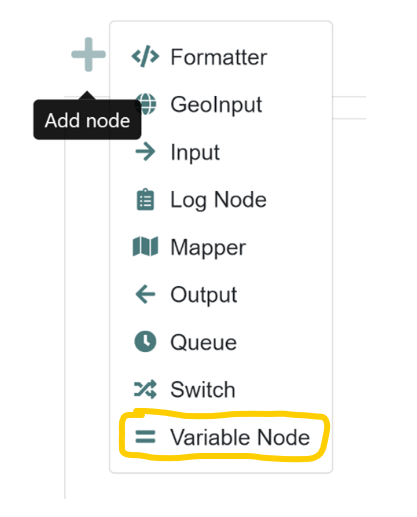
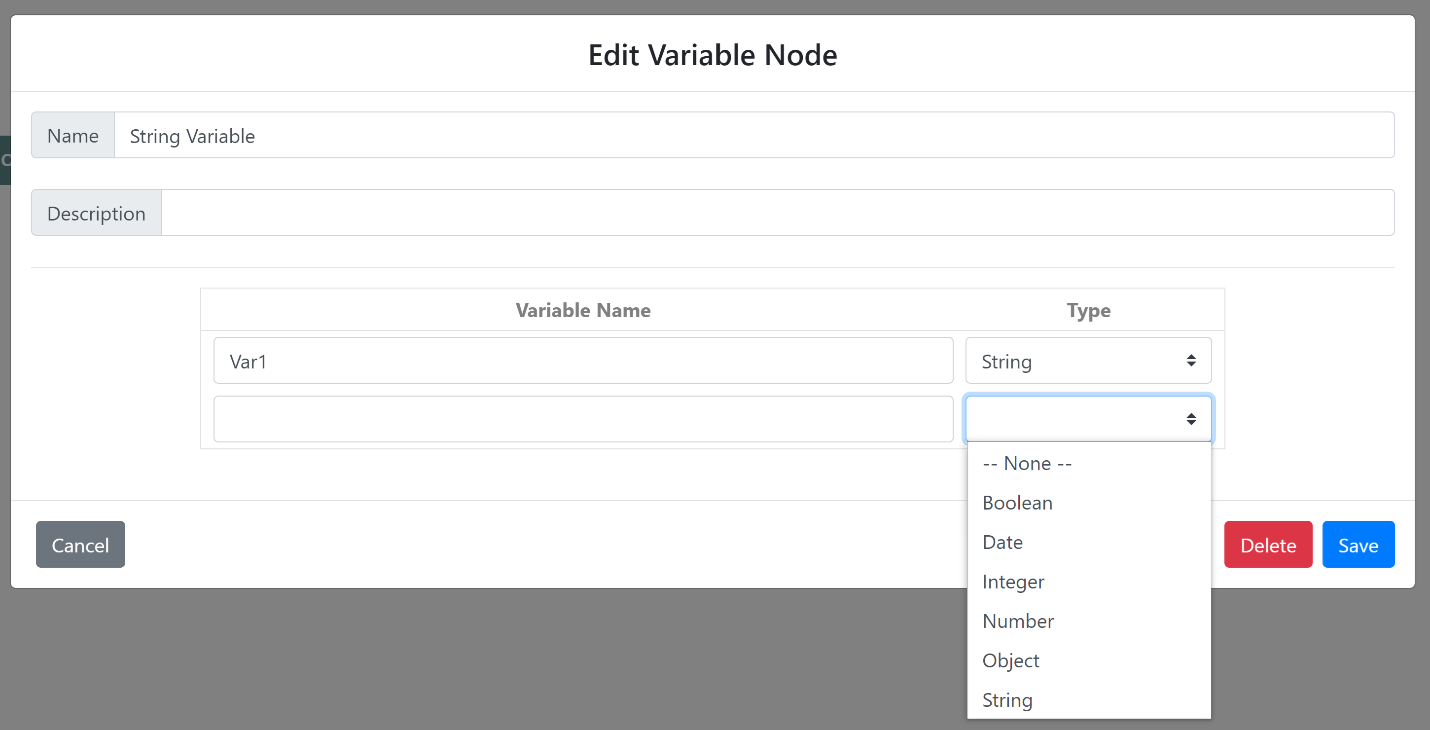
The Variable node is also the only node that is never connected to other nodes, since by default the variables you define are available to any node throughout the entire flow.
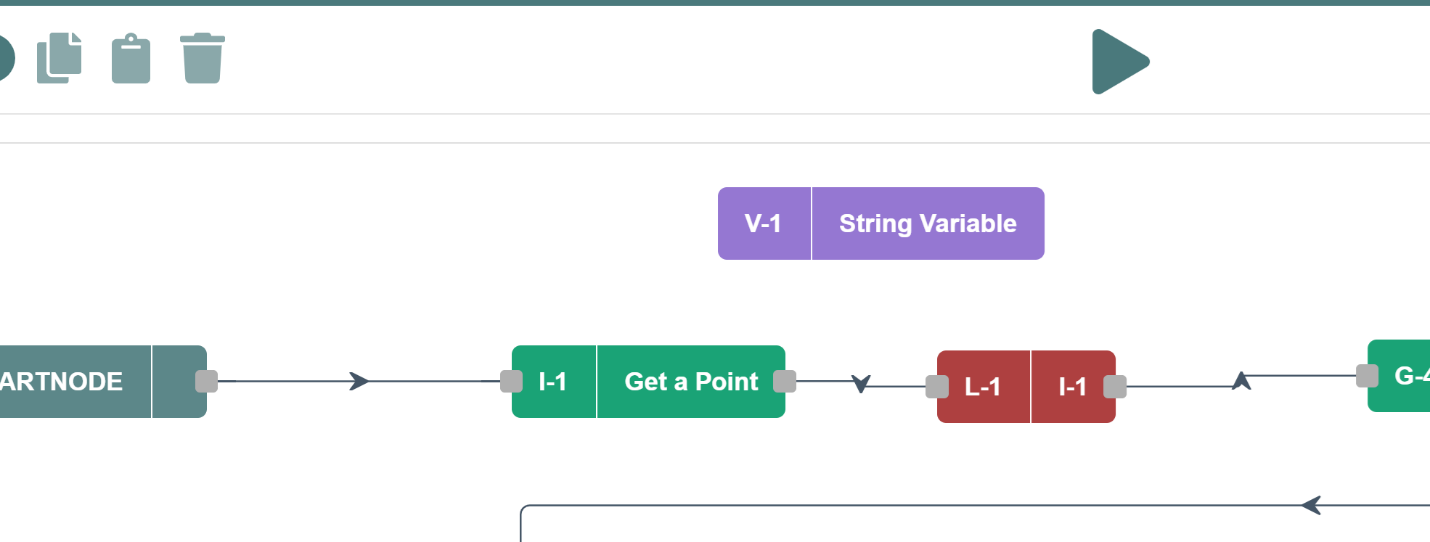
Example
A variable node can be used in combination with a formatter to convert GIS dates to a format that is usable in Maximo. Dates in GIS are recorded in Epoch format and must be converted to YYYY-MM-DDTHH:mm:ss. To avoid needing a second field in GIS to hold the formatted value, a variable may be used. A variable would be created to “hold” the formatted date and the value would be assigned to the variable directly in the formatter.