Output Node
If, as a part of your workflow, you plan on updating data somewhere, then you need an Output node. You’ll use the Output node to define the destination for your data and the fields in the target data set that you will be changing.
Output nodes are configured similarly to Input nodes. You choose the Connection, object (e.g., GIS layer, Maximo object), and the fields to which you want to write. Make sure you check the box associated with the field to which you want to write/update.
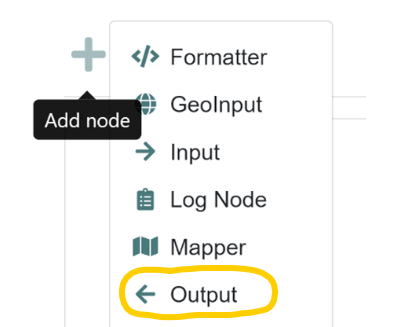
Clicking the “Include geometry” check box will allow you to update the geometry of an ArcGIS feature record.
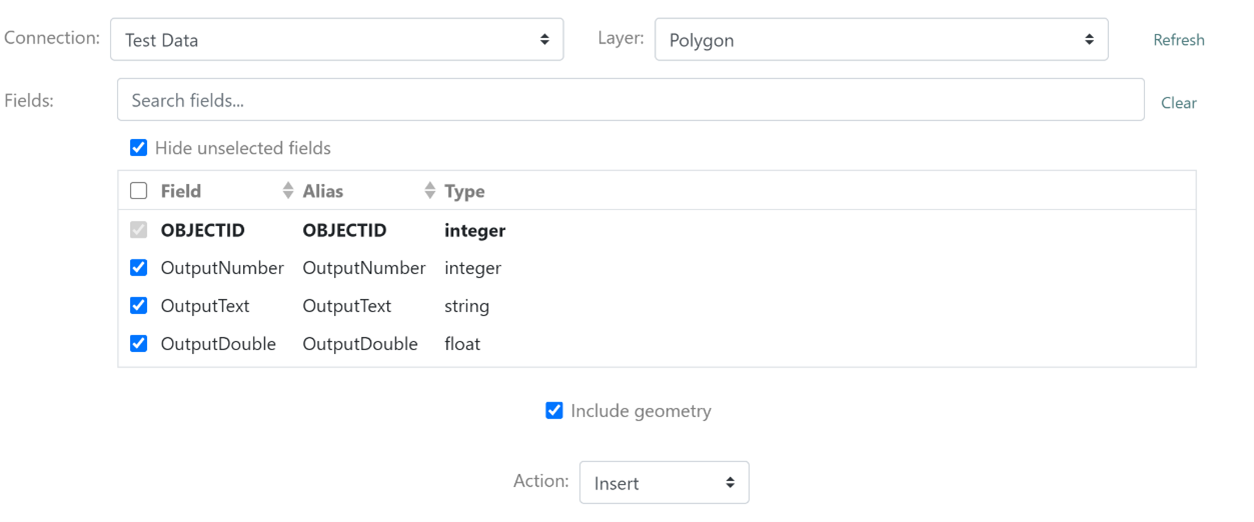
Output nodes also have three types of actions that they can perform:
- Insert – Inserts a new record into the data set.
- Update – Updates only existing records, for which Nash has the record key.
- Sync (Maximo only) – With this option, Nash will confirm the record exists, based on record keys. If Nash doesn’t have the key, it creates a new record. If it does have the key, it updates the Maximo record.
Keep in mind that any Output node will always be paired with an upstream Mapper node, where you’ll define the field mappings from your data sources.