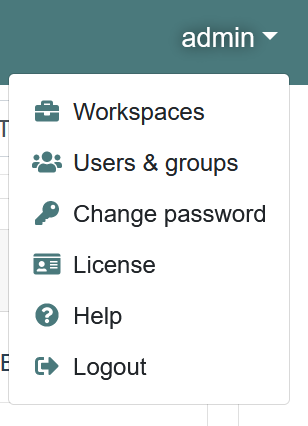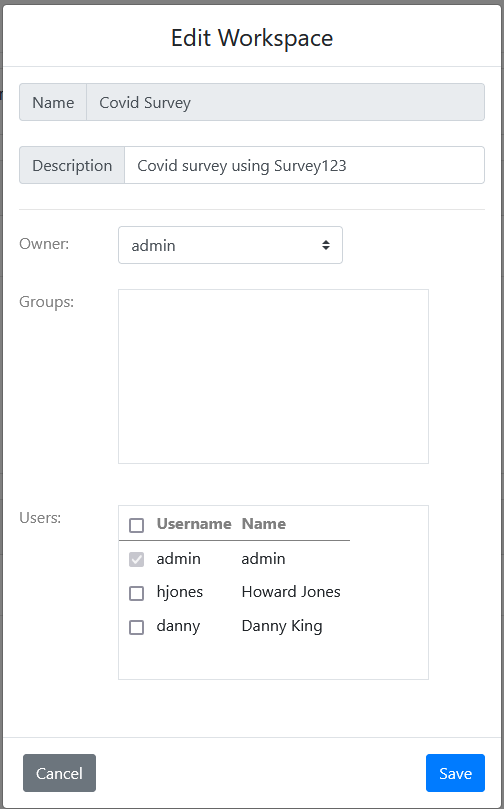Nash Workspaces
Once you log into Nash, you’ll notice that it is organized into workspaces, which may hold one or many workflows and connections. You may choose to use workspaces to segregate and organize workflows and connections by logical category, by project, by business function, or by any other grouping you choose.
To create a new workspace, select your username in the top right, then Workspaces. Click the “+” symbol in the top left corner of the screen. To edit a workspace, select the gear icon to the right of the workspace name, then select Edit.
This will then bring up the Edit Workspace modal, which controls who has access to edit the workflows and connections in that workspace.
A Nash administrator can give ownership of a workspace to others and set up users or groups as editors within the workspace.