Nash Nodes
Nash Workflows has nine types of nodes that can be used in a workflow. These nodes provide distinct functional building blocks that you can include in your workflows. Clicking the plus icon (see right) brings up this menu from which you can choose the type of node you want to add to your flow.
A typical flow will have multiple nodes, with multiple inputs, outputs, log nodes, and more.
The following section provides an overview of each node type, along with some examples of how each can be used.
Note: In each node, the Name and Description fields are for the user only and help to self-document processes. It is recommended that you use these fields, as it will make it easier for you later to remember what each node is doing in your flow, and it will provide info about the flow at a quick glance.
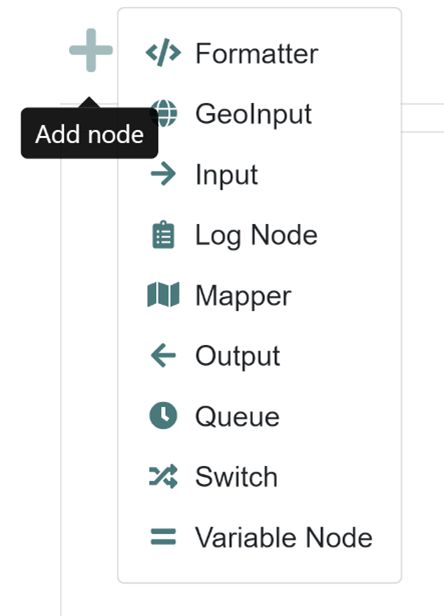
The table below provides an overview of all of the nodes in Nash Workflows. For more detail on each node, click the link on the name of the node.
| Node Type | Icon | Short code | Description |
| Start |  |
Not applicable | The start node is essentially a placeholder, clearly pointing out to the user where the workflow will begin. But its most important function is that it allows for the use webhooks. |
| Input | |
I-# | Input nodes query REST services outside of Nash for data used in processing. |
| Output | O-# | Output nodes push data to REST services outside of Nash after data processing. | |
| Mapper |  |
M-# | Mappers load all the fields on a specific output with either data from other fields or default values. Has no logic. |
| Switch |  |
S-# | Switch nodes are the logic centers for Nash. A Switch is separated into cases that process in order from top to bottom, in an else/if fashion. Only one case should be true per switch, otherwise, the first true case will only process. And/Or logic can be achieved by connecting switches in series. Numeric range logic is achieved using processing order. |
| Geoinput | G-# | Geoinputs provide Nash with a variety of geoprocessing options: Buffer, Distance, Geocode, GIS Extension, Intersect, Nearest Feature, Project, Reverse Geocode | |
| Queue |  |
Q-# | Queue nodes allow you to throttle (slow down) or pause the workflow processing. Especially handy when trying to avoid overwhelming a server. |
| Log | L-# | Log nodes write data to the logs saved in the database and is shown in the log drawer on the bottom of the workflow. Ignored in documentation | |
| Formatter | F-# | Formatters allow creation of large text objects and casting of data types. | |
| Variable | V-# | Variable nodes allow you to define a global variable that affects the whole flow. It is the one node that never gets a connection, because it affects them all. Variables can be defined as: Boolean, Date, Integer, Number, Object, or String. |