Knowledge Base Help Center
Manually Set XY Coordinates on Work Orders and Service Requests
MapEngine automatically assigns X and Y coordinates to every work order or service request with a map-able asset or location. Sometimes you may want to provide different coordinates. So, you can override these coordinates by doing the following:
- Select a work order or service request by selecting it on the map.
- Click the “Set XY Values” button.
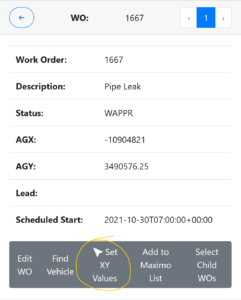
- After clicking on the “Set XY Values” button, a dialog box will appear alerting you that you are in “Set XY values mode”
- Click anywhere on the map to set the new coordinates.
- After clicking on the map, an alert box will show, indicating that the X and Y fields in the Maximo window were updated with the coordinates of where the user clicked.