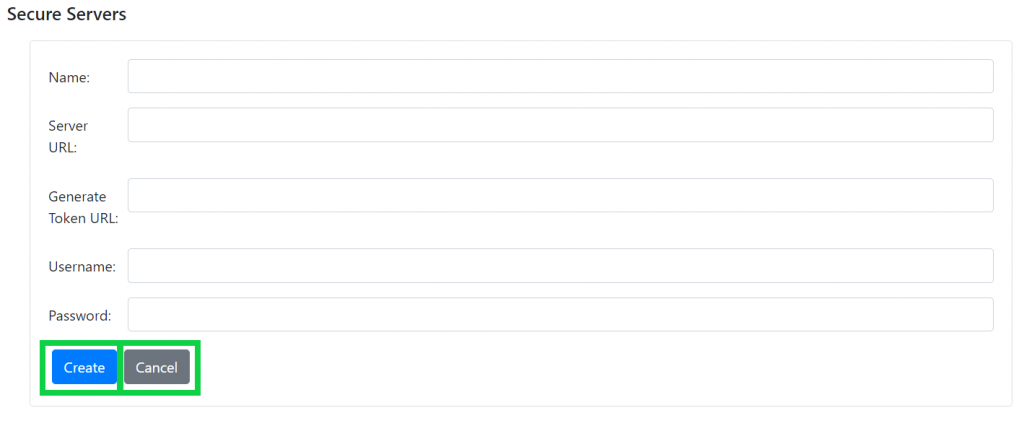Knowledge Base Help Center
Secure Servers
Secure GIS server connections can be added for map services and feature services that require a secured connection. Public services do not require a secure server connection.
To add a secure server, follow the steps below.
- In the configuration settings, select the Secure Servers tab on the top navigation bar.
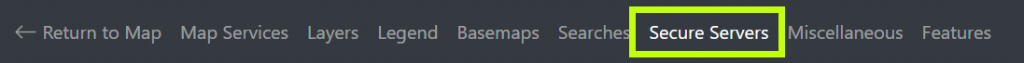
- Select Register a new secure server to open the configuration menu.
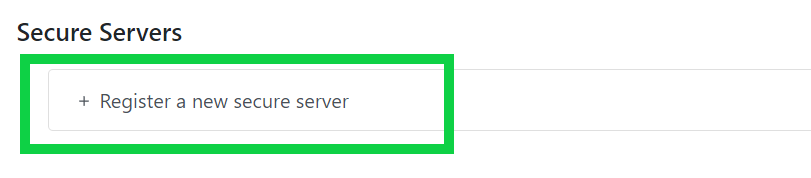
- Enter the name of the secure server
- Enter the server URL.
- Enter the URL to generate token.
- Enter the username and password of an account with access to the services.
- Select Create to save the connection and Cancel to cancel.