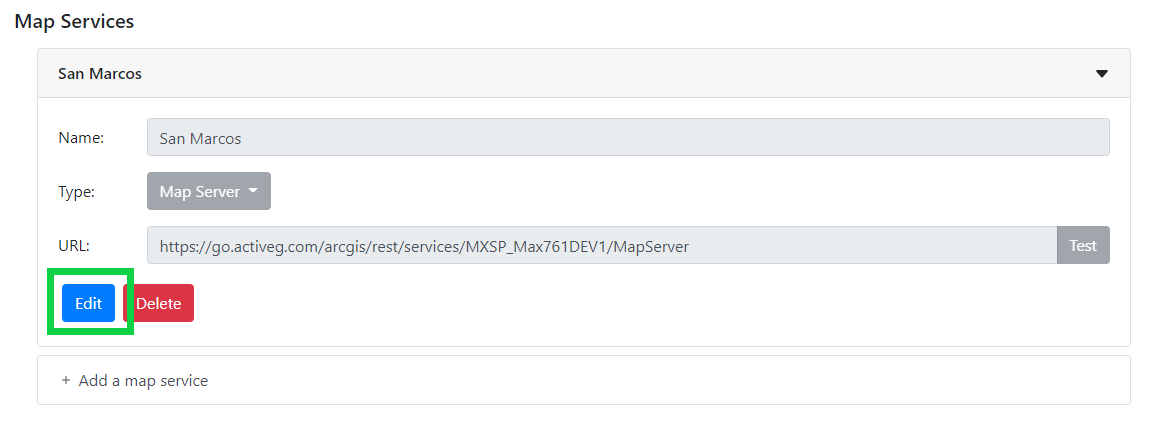Knowledge Base Help Center
Map Services
Create a New Connection
Map services provide connections to feature layers via map services and feature services that contain data to show on a map. The feature layers can provide complimentary data to the data stored in Maximo for assets and features such as feature attribute data and spatial information. If the map or feature services are not public, a secure server connection must be added for authentication. See Secure Servers documentation section for more details.
To add a map service connection, follow the steps below.
- In the configuration settings, select the Map Services tab on the top navigation bar.
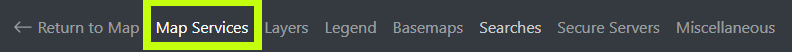
- Select Add a map service to open the configuration dialog.
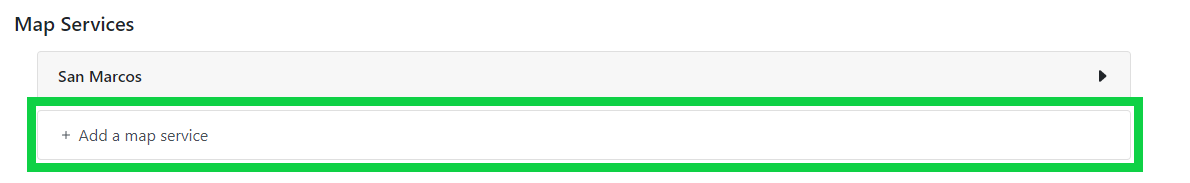
- Enter the name of your map service or feature service, select the type from the dropdown menu, and enter the rest service URL. Choose Test to test the rest service connection, then Create to create the map service connection.
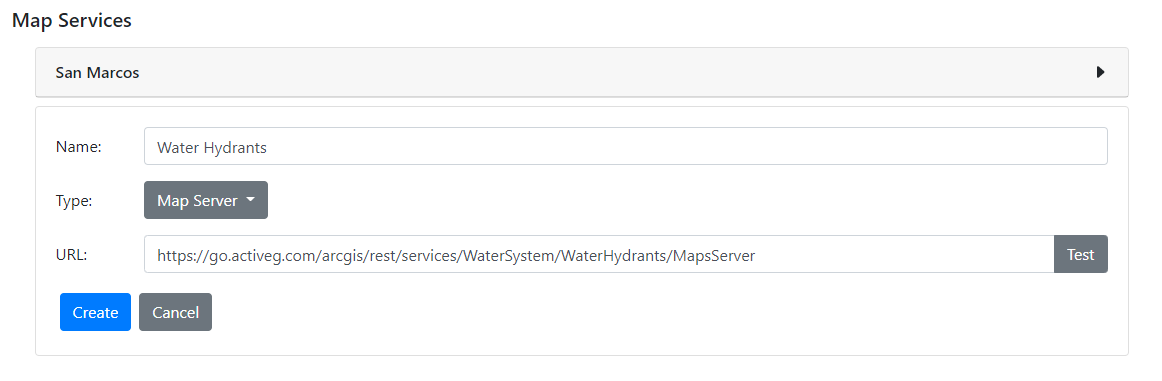
Edit a Map Service
- Choose the Map Service from the list to edit the type or URL.
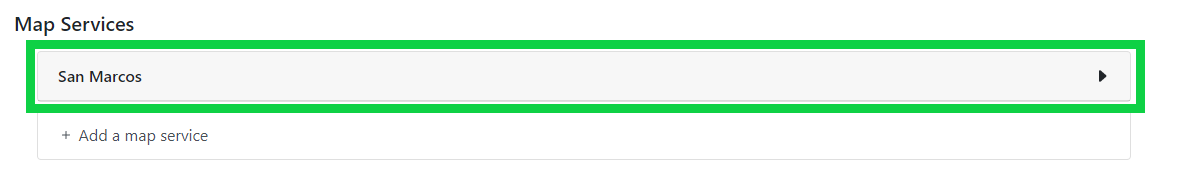
- Choose Edit and enter the updated information.