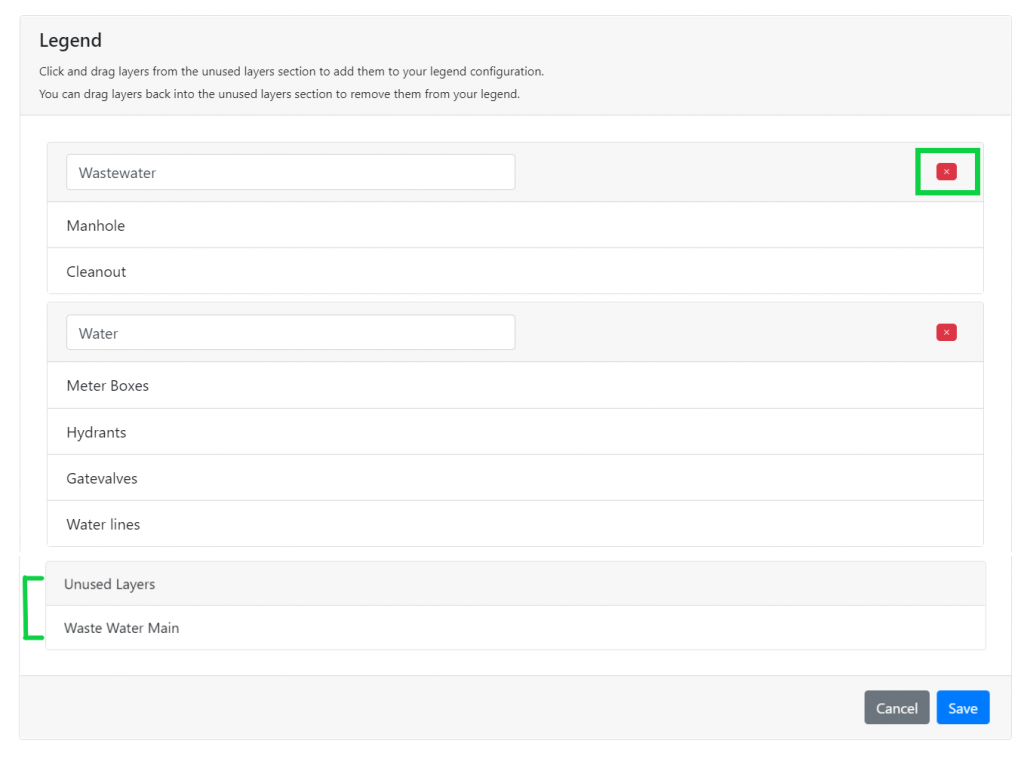Knowledge Base Help Center
Legend
The legend shows symbols for each layer represented in the map. Each layer that is configured in the map must be manually added to the legend. The legend can be grouped into sections based on the types of layers.
To configure the legend, follow the steps below.
Add Sections
- In the configuration settings, select the Legend tab on the top navigation bar.
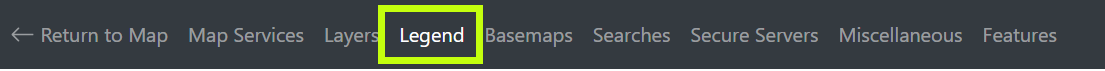
- To add a section (grouping) for layers listed in the legend, select Add a Section at the bottom of the legend list. If no sections have yet been created, this will be the first option listed in the legend configuration.
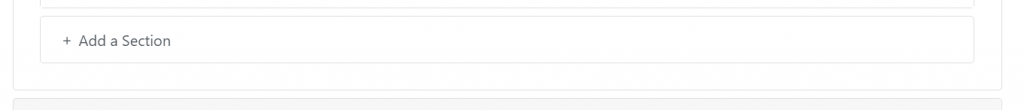
Add Layers
New layers that have been added to the map but not the legend will be listed at the bottom under Unused Layers. To add layers to the legend, drag them to the group that they should be listed under. To remove a group, click the X next to the group name. To remove the layer from the legend, drag it back under the Unused Layers. Select Save once adding the layers is complete.