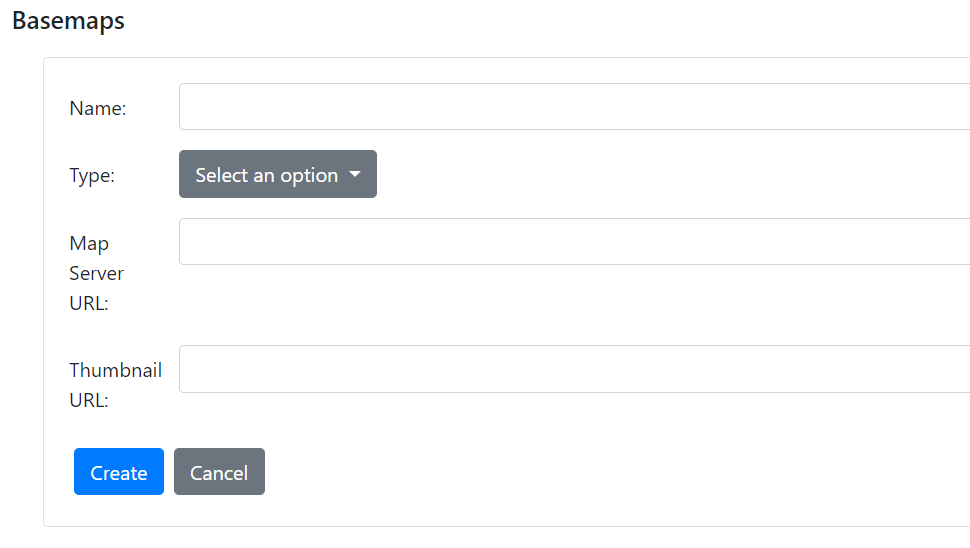Knowledge Base Help Center
Basemaps
MapEngine comes preconfigured with a variety of basemap options (found in the Legend). If you need to add your own basemaps, those can be added from a map service, portal item, image service, or WMS layer.
To add basemaps options, follow the steps below.
- In the configuration settings, select the Basemaps tab on the top navigation bar.
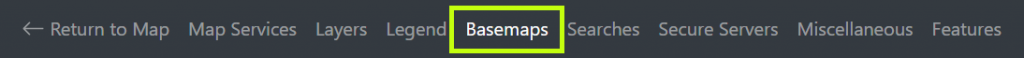
- Select Create a new basemap to open the basemap configuration settings.
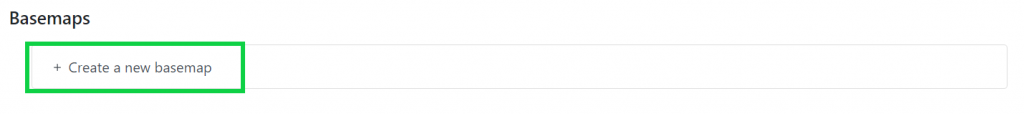
- Set the configurations listed in the menu.
- Name that will represent the basemap
- Type: map service, portal item, image service, or WMS layer
- Map Server URL
- Thumbnail URL of an image that will represent the basemap in the basemap selector on the map.